Authentication
This plugin allows users to generate JWT tokens based from WordPress user email and password. You will use this endpoint, in order to generate a new JWT.
Endpoint
METHOD: POST
ENDPOINT: /simple-jwt-login/v1/auth
URL Example: http://{{yoursite}}/?rest_route=/simple-jwt-login/v1/auth&email={{email}}&password={{password}}
PARAMETERS:
| Parameter | Type | Description |
|---|---|---|
required string | User email address. It is not required when username is provided. | |
| username | optional string | WordPress username. |
| password | required string | User plain password. It is not required if password_hash is provided. |
| password_hash | optional string | User password hash that it is stored in the Database. |
| AUTH_CODE | optional string | Auth Code from the "Auth codes" section. Required only if "Authentication Requires Auth Code" is enabled. |
Request
{
"email" : "test@simplejwtlogin.com",
"password": "SomeSuperSecretPassword",
"AUTH_CODE": "MySecretAuthCode"
}
OR
{
"username": "myuser",
"password_hash" : "PasswordStoredInTheDB",
"AUTH_CODE": "MySecretAuthCode"
}
Responses
200
{
"success": true,
"data": {
"jwt": "NEW_GENERATED_JWT_HERE"
}
}
400
{
"success": false,
"error" : "Error message"
}
Examples
SHELL
curl -X POST https://simplejwtlogin.com/?rest_route=/simple-jwt-login/v1/auth -d '{"email":"test@simplejwtlogin.com","password":"mySecretPassword"}'
PHP
$simpleJwtLogin = new \SimpleJwtLoginClient\SimpleJwtLoginClient('https://simplejwtlogin.com', '/simple-jwt-login/v1');
$result = $simpleJwtLogin->authenticate('email@simplejwtlogin.com', 'your password', 'AUTH CODE');
Screenshot
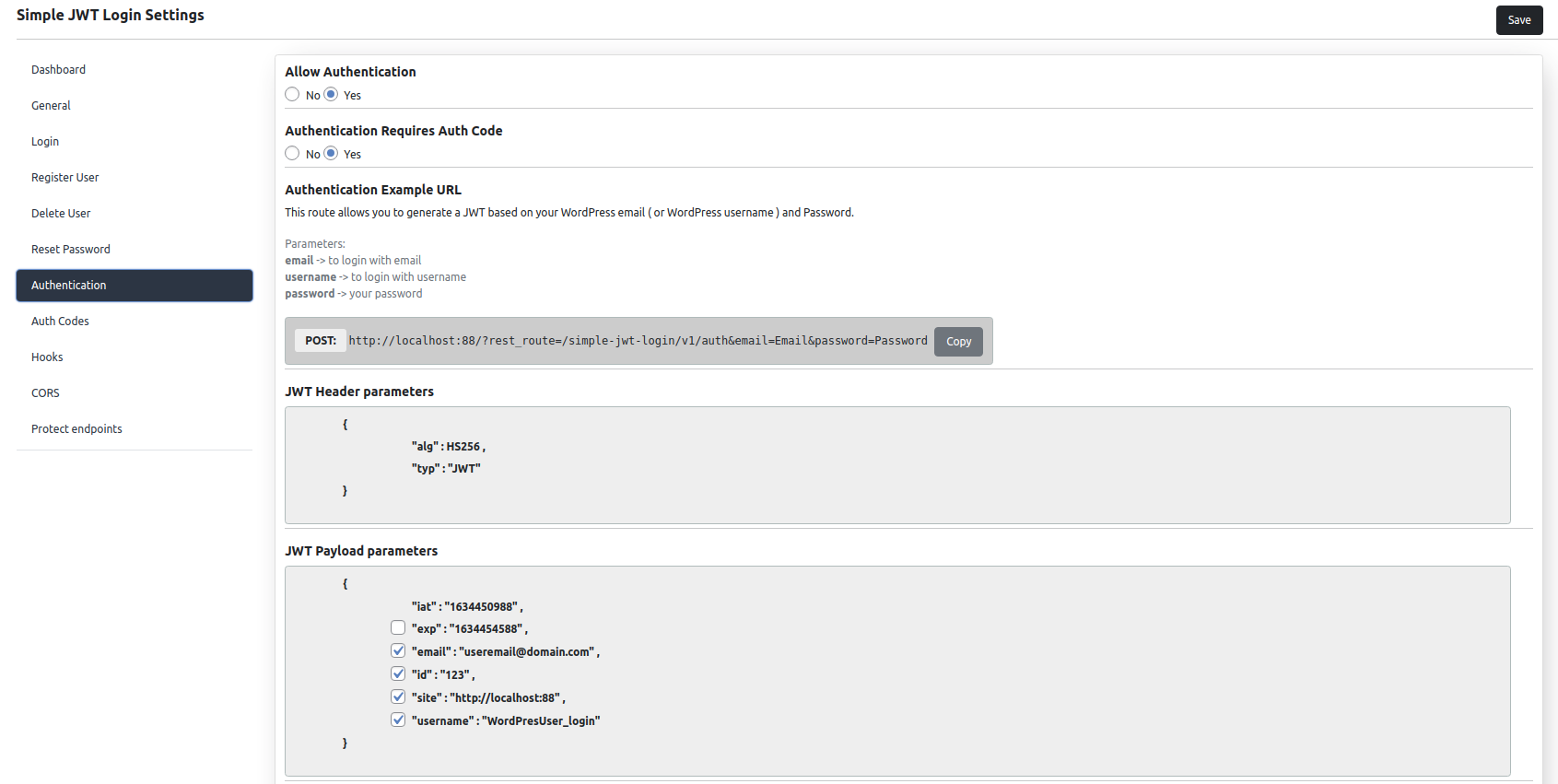
Features
JWT Payload parameters
You can choose what parameters you want to include in the JWT payload.
You can choose from:
- "iat" : Timestamp when the JWT has been generated
- "exp": Timestamp when JWT will expire. If not added in the payload, JWT will never expire
- "email": User Email address
- "id" : User ID
- "site" : The site where the JWT has been generated
- "username" : Username
JWT time to live
You can specify the time (in minutes) that the token will be valid for.
By default, the token is valid for 60minutes.
Allow Authentication only from the following IP addresses
This feature will add an extra security layer for the authentication. You can specify a list of IP addresses where you want to allow authentication.
Example:
192.0.1.1, 192.2.2.2
You can also use the wildcard for IP *. This is helpful when you want for example to allow authentication only from a specific country.
85.*.*.*, 86.*.*.*
Authentication password/passhash is base64 encoded
You can send base64 encoded passwords while this option is checked. If not checked, the plugin will check to match the password provided by you and the one that it is stored in the database.
This feature is helpful, when you have passwords that contains special characters and you want to send the password in the query parameters.