Delete WordPress User
Delete user it is disabled by default.
In order to delete a user, you have to configure where to search the details in the JWT.
You can delete users by:
- WordPress User ID
- Email address.
These properties should be set in the JWT payload.
Endpoint
METHOD : DELETE
ENDPOINT : /simple-jwt-login/v1/users
URL Example : https://{{yoursite}}/?rest_route=/simple-jwt-login/v1/users&JWT={{JWT}}&AUTH_KEY={{AUTH_KEY_VALUE}}
PARAMETERS:
| Parameter | Type | Description |
|---|---|---|
| JWT | required string | Your JWT |
| AUTH_CODE | optional string | Auth Code from the "Auth codes" section. Required only if "Delete User Requires Auth Code" is enabled. |
Request
{
"JWT": "YOUR_JWT_HERE",
"AUTH_CODE" : "SUPER_SECRET_AUTH_CODE"
}
Response
200
{
"message": "User was successfully deleted.",
"id": 1
}
400
{
"success": false,
"error" : "Error message"
}
Examples
SHELL
curl -X DELETE https://simplejwtlogin.com/simple-jwt-login/v1/users -d '{"JWT":"YOUR_JWT","AUTH_CODE":"SECRET_AUTH_CODE"}'
PHP
$simpleJWT = new \SimpleJwtLoginClient\SimpleJwtLoginClient('https://simplejwtlogin.com', '/simple-jwt-login-v1');
$simpleJWT->delete('Your JWT');
JavaScript
var data = JSON.stringify({
"JWT":"YOUR_JWT",
"AUTH_CODE":"SECRET_AUTH_CODE"
});
var xhr = new XMLHttpRequest();
xhr.withCredentials = true;
xhr.addEventListener("readystatechange", function() {
if(this.readyState === 4) {
console.log(this.responseText);
}
});
xhr.open("DELETE", "https://simplejwtlogin.com" + "/simple-jwt-login/v1/users");
xhr.setRequestHeader("Content-Type", "application/json");
xhr.send(data);
Screenshot
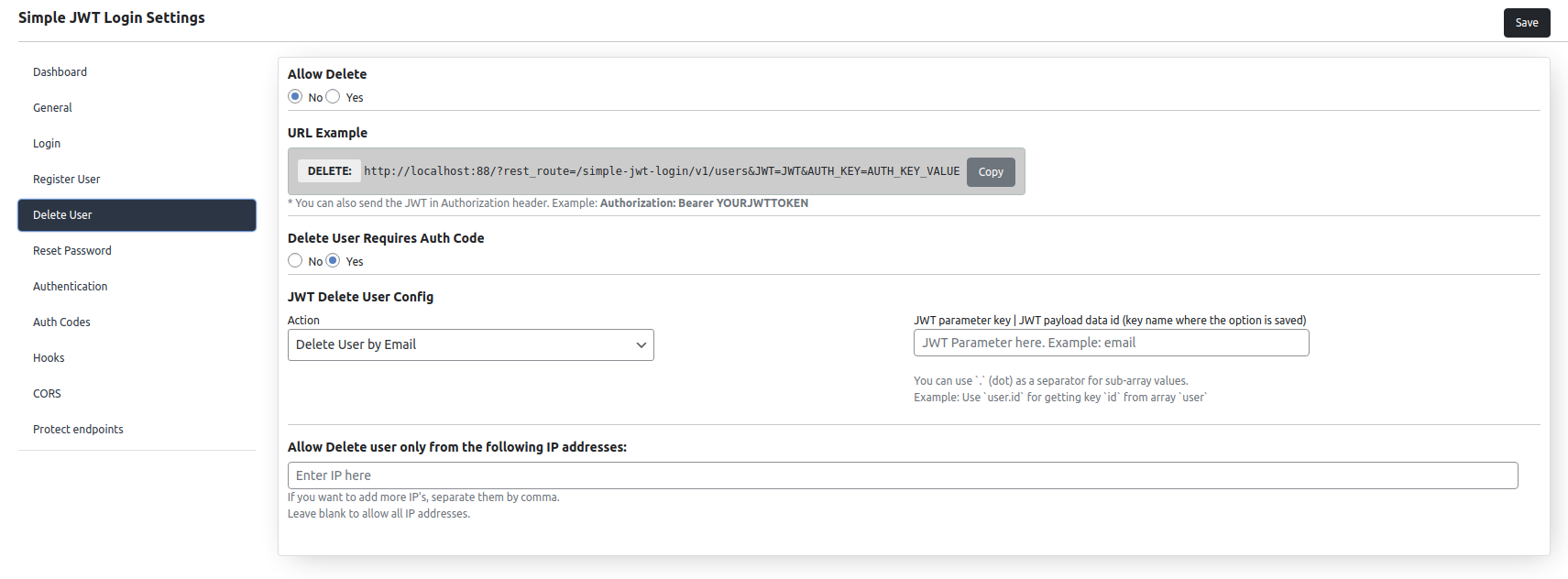
Features
Limit by IP address
You can limit the deletion of users to specific IP addresses for security reasons.
You can set multiple IP addresses, separated by commas.
Example:
127.0.0.1, 123.123.123.123