Reset password
This endpoint will trigger the reset password, and the user will be informed about this change.
METHOD : POST
ENDPOINT : /simple-jwt-login/v1/users/reset_password
URL Example : https://{{yoursite}}/?rest_route=/simple-jwt-login/v1/users/reset_password&email={{email}}&code={{code}}&&new_password={{new_password}}&AUTH_KEY={{AUTH_KEY_VALUE}}
PARAMETERS:
| Parameter | Type | Description |
|---|---|---|
required string | The email that requests the password change | |
| AUTH_CODE | optional string | Required only when option "Reset password requires AUTH CODE". |
Request
{
"email" : "my_email",
"AUTH_CODE" : "MY_SECRET_AUTH_KEY"
}
Response
200
{
"success": true,
"message": "Reset password email has been sent."
}
400
{
"success": false,
"data": {
"message": "string",
"errorCode": 0
}
}
Examples
SHELL
curl -X POST https://simplejwtlogin.com/wp-json/simple-jwt-login/v1/users/reset_password -d '{"email":"test@simplejwtlogin.com", "AUTH_CODE": "123"}'
PHP
$simpleJwtLogin = new \SimpleJwtLoginClient\SimpleJwtLoginClient('https://simplejwtlogin.com', '/simple-jwt-login/v1');
$result = $simpleJwtLogin->resetPassword('email@simplejwtlogin.com', 'AUTH CODE');
JavaScript
var data = JSON.stringify({
"email":"test@simplejwtlogin.com",
"code": "123",
"new_password": "test"
});
var xhr = new XMLHttpRequest();
xhr.withCredentials = true;
xhr.addEventListener("readystatechange", function() {
if(this.readyState === 4) {
console.log(this.responseText);
}
});
xhr.open("POST", "https://simplejwtlogin.com" + "/simple-jwt-login/v1/users/reset_password");
xhr.setRequestHeader("Content-Type", "application/json");
xhr.send(data);
Screenshot
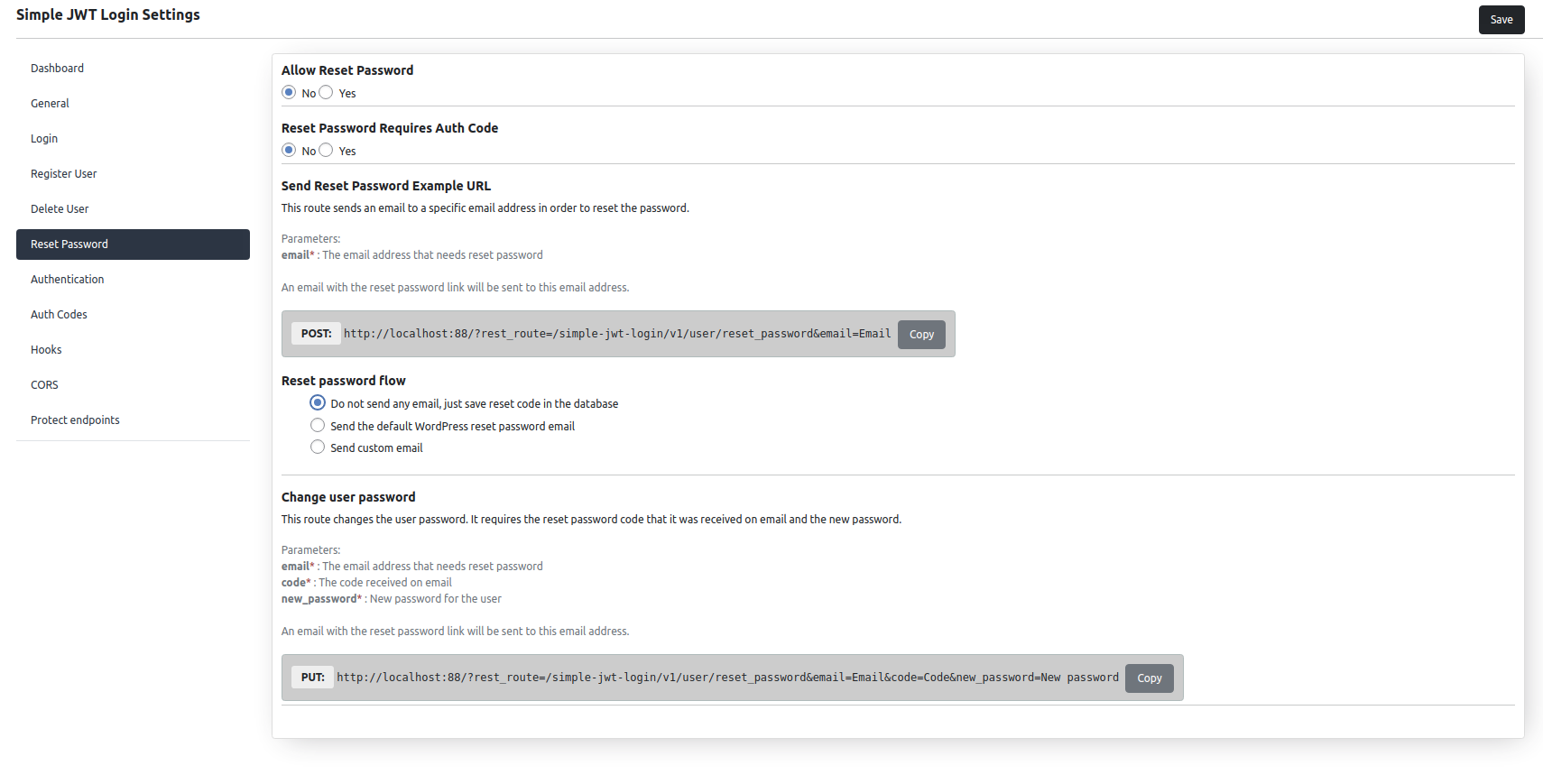
Features
Send reset password offers 3 possible modes:
- Do not send any email, just save reset code in the database
- Send the default WordPress reset password email
- Send custom email
Custom email
When you choose custom email template, you can set how the email can be sent:
- plain text
- HTML
Also, you can set a custom email subject and custom email body.
Send custom email variables:
These variables can be used inside the email body template. They will be replaced when the email will be sent.
| Variable | Description |
|---|---|
| {{CODE}} | madatory The reset password Code |
| {{NAME}} | User first and last name |
| {{EMAIL}} | User email address |
| {{NICKNAME}} | User nickname |
| {{FIST_NAME}} | User first name |
| {{LAST_NAME}} | User last name |
| {{SITE}} | Website URL |
| {{IP}} | Client IP |
Email body example:
Welcome {{LAST_NAME}},
Your reset code for {{SITE}} is {{CODE}}.
This reset email has been generated from: {{IP}}
Hooks:
In order to use a custom email template for reset password, you can use the simple_jwt_login_hook.
add_filter('simple_jwt_login_reset_password_custom_email_template', function($template, $request) {
return "
Hello {{FIRST_NAME}},
Here is your reset password code.
<b>Your code</b>: {{CODE}}
";
}, 10, 2);