Register User
Description
This plugin also allows you to create WordPress users.
This option is disabled by default, but you can enable it at any time.
In order to create users, you just have to make a POST request to the route URL, and send an email and a password as parameter and the new user will be created.
Endpoint
METHOD: POST
ENDPOINT: /simple-jwt-login/v1/users
URL Example: https://simplejwtlogin.com/?rest_route=/simple-jwt-login/v1/users&email=NEW_USER_EMAIL&password=NEW_USER_PASSWORD
PARAMETERS:
| Parameter | Type | Description |
|---|---|---|
required string | The user email address. | |
| password | required string | The plain-text user password. |
| user_login | optional string | The user’s login username. |
| user_nicename | optional string | The URL-friendly username. |
| user_url | optional string | The user URL. |
| display_name | optional string | The user’s display name. Default is the user’s username. |
| nickname | optional string | The user’s nickname. Default is the user’s username. |
| first_name | optional string | The user’s first name. For new users, will be used to build the first part of the user’s display name if $display_name is not specified. |
| last_name | optional string | The user’s last name. For new users, will be used to build the second part of the user’s display name if $display_name is not specified. |
| description | optional string | The user’s biographical description. |
| rich_editing | optional string | Whether to enable the rich-editor for the user. Accepts ‘true’ or ‘false’ as a string literal, not boolean. Default ‘true’. |
| syntax_highlighting | optional string | Whether to enable the rich code editor for the user. Accepts ‘true’ or ‘false’ as a string literal, not boolean. Default ‘true’. |
| comment_shortcuts | optional string | Whether to enable comment moderation keyboard shortcuts for the user. Accepts ‘true’ or ‘false’ as a string literal, not boolean. Default ‘false’. |
| admin_color | optional string | Admin color scheme for the user. Default ‘fresh’. |
| use_ssl | optional boolean | Whether the user should always access the admin over https. Default false. |
| user_registered | optional string | Date the user registered. Format is Year-Month-Date Hours:Minutes:Seconds. |
| user_activation_key | optional string | Password reset key. Default empty. |
| spam | optional boolean | Multisite only. Whether the user is marked as spam. Default false. |
| show_admin_bar_front | optional string | Whether to display the Admin Bar for the user on the site’s front end. Accepts ‘true’ or ‘false’ as a string literal, not boolean. Default ‘true’. |
| locale | optional string | User’s locale. Default empty. |
| user_meta | optional string | Add user meta on user registration. It should be a JSON string. Example: {"meta_key":"meta_value","meta_key2":"meta_value"} |
Request
{
"email": "test@simplejwtlogin.com",
"password": "string",
"user_login": "myuser",
"user_nicename": "myuser",
"user_url": "https://simplejwtlogin.com",
"display_name": "myuser",
"nickname": "myuser",
"first_name": "myuser",
"last_name": "myuser",
"description": "This is a sample description",
"rich_editing": true,
"syntax_highlighting": true,
"comment_shortcuts": "falsec",
"admin_color": "fresh",
"use_ssl": true,
"user_registered": "2022-01-31 23:15:30",
"user_activation_key": "string",
"spam": false,
"show_admin_bar_front": true,
"locale": ""
}
Responses
200
{
"success": true,
"id": 1,
"message": "User was successfully created.",
"user": {
"ID": 1,
"user_login": "myusser",
"user_nicename": "My User",
"user_email": "myuser@simplejwtlogin.com",
"user_url": "https://simplejwtlogin.com",
"user_registered": "2021-01-01 23:31:50",
"user_activation_key": "test",
"user_status": "0",
"display_name": "myuser",
"user_level": 10
},
"roles": [
"administrator"
],
"jwt": "eyJhbGciOiJIUzI1NiIsInR5cCI6IkpXVCJ9.eyJzdWIiOiIxMjM0NTY3ODkwIiwibmFtZSI6IkpvaG4gRG9lIiwiaWF0IjoxNTE2MjM5MDIyfQ.SflKxwRJSMeKKF2QT4fwpMeJf36POk6yJV_adQssw5c"
}
400
{
"success": false,
"data": {
"message": "Error message string",
"errorCode": 0
}
}
Examples
SHELL
curl -X POST 'https://simplejwtlogin.com/wp-json/simple-jwt-login/v1/users' \
-H "Content-type: application/json" \
-d '{"email":"myemail@simplejwtlogin.com", "password":"test"}'
PHP
$simpleJwtLogin = new \SimpleJwtLoginClient\SimpleJwtLoginClient(
'https://simplejwtlogin.com',
'/simple-jwt-login/v1'
);
$result = $simpleJwtLogin->registerUser('email@simplejwtlogin.com', 'password', 'AUTH CODE');
JavaScript
var data = JSON.stringify({
"email": "email@simplejwtlogin.com",
"password":"my-secret-passwor",
"AUTH_CODE":"my-auth-code"
});
var xhr = new XMLHttpRequest();
xhr.withCredentials = true;
xhr.addEventListener("readystatechange", function() {
if(this.readyState === 4) {
console.log(this.responseText);
}
});
xhr.open("POST", "https://simplejwtlogin.com" + "/simple-jwt-login/v1/users");
xhr.setRequestHeader("Content-Type", "application/json");
xhr.send(data);
Screenshot
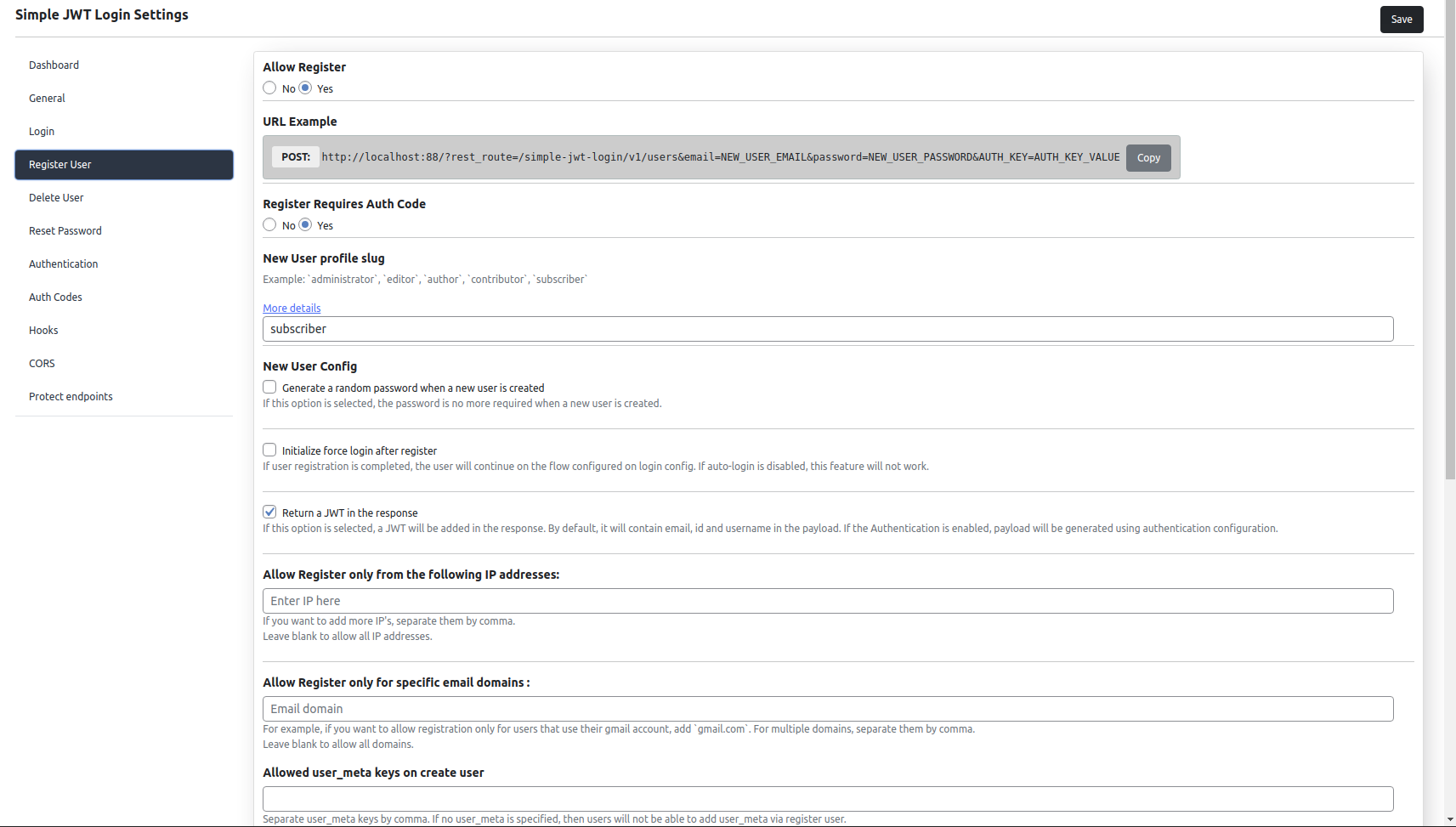
Features
New types of users
You can select the type for the new users:
- editor
- author
- contributor
- subscriber
- any custom role that you have set up in your WordPress
Also, you can set a specific user role on Auth Codes, and when that AUTH_CODE is used, the user will be created with that specific user role.
Limit user registration
Also, you can limit the user creating only for specific IP addresses or specific email domains.
Random password generator
Another cool option is “Generate a random password when a new user is created”. If this option is selected, the password is no more required when a new user is created, instead, a random password will be generated.
Also, you can specify the length of the random password. The minimum length is 6 characters, and the maximum is 255.
Force login flow after register
Another option that you have for registered users is “Initialize force login after register”. When the user registration is completed, the user will continue on the flow configured on the login configuration.
If auto-login is disabled, this feature will not work and the registered user will go on a normal flow and return a JSON response.
Custom user meta
If you want to add custom user_meta on user creation, just add the parameter user_meta with a JSON. This will create user_meta for the new user.
Example:
user_meta={“meta_key”:”meta_value”,”meta_key2″:”meta_value”}
FAQ
How we can set up?
In order to set up, please follow the guidelines.