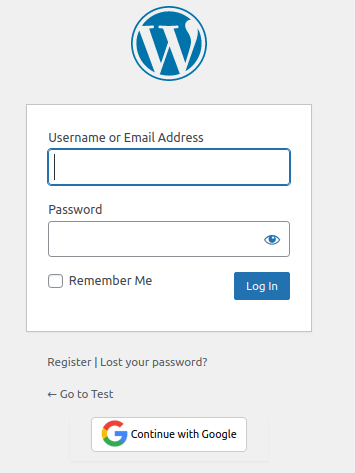OAuth Login
Enable OAuth on WordPress login
This ensures a seamless integration between your WordPress site and Google authentication, allowing for a secure and effective OAuth process.
Once this option is enabled, on the WordPress login/register screens there will appear a new button: Continue with Google.
To enable OAuth on WordPress, it's crucial to ensure that you have the correct return_uri configured in Google.
note
Please make sure to set the following return_uri for "Authorized redirect URIs" in https://console.cloud.google.com:
{{your_site}}/?rest_route=/simple-jwt-login/v1/oauth/token&provider=google
To enable the Continue with Google button on your login screen, make sure you check the option Enable OAuth on WordPress login from WordPress.
Create user if not exists
If you will have google users that may not have an account on WordPress, you can select the Create user if not exists option from WordPress.
If somebody uses the OAuth flow, and if there is no user with user_email equal with email from google, it will automatically create a random user, with this email and a random password.
For example, a new user can have:
{
"user_login": "user_23werowe",
"user_email": "some_email@google.com",
"password": "some-random-generated-password"
}
Screenshot