Refresh token
You can use this endpoint in order to refresh an expired token.
METHOD : POST
ENDPOINT: /simple-jwt-login/v1/auth/refresh
URL Example: https://{{yoursite}}/?rest_route=/simple-jwt-login/v1/auth/refresh&JWT={{YOUR_JWT}}
PARAMETERS:
| Parameter | Type | Description |
|---|---|---|
| JWT | required string | Your JWT |
| AUTH_CODE | optional string | Auth Code from the "Auth codes" section. Required only if the "Authentication Requires Auth Code" option is enabled. |
Request
{
"JWT" : "YOUR_JWT_HERE",
"AUTH_CODE": "MySecretAuthCode"
}
Responses
200
{
"success": true,
"data": {
"jwt": "NEW_GENERATED_JWT_HERE"
}
}
400
{
"success": false,
"error" : "Error message"
}
Examples
SHELL
curl -X POST https://simplejwtlogin.com/?rest_route=/simple-jwt-login/v1/auth/refresh \
-H "Content-type: application/json" \
-d '{"JWT":"YOUR_EXPIRED_JWT"}'
PHP
$simpleJwtLogin = new \SimpleJwtLoginClient\SimpleJwtLoginClient(
'https://simplejwtlogin.com',
'/simple-jwt-login/v1'
);
$result = $simpleJwtLogin->refreshToken('your JWT here', 'AUTH CODE');
Screenshot
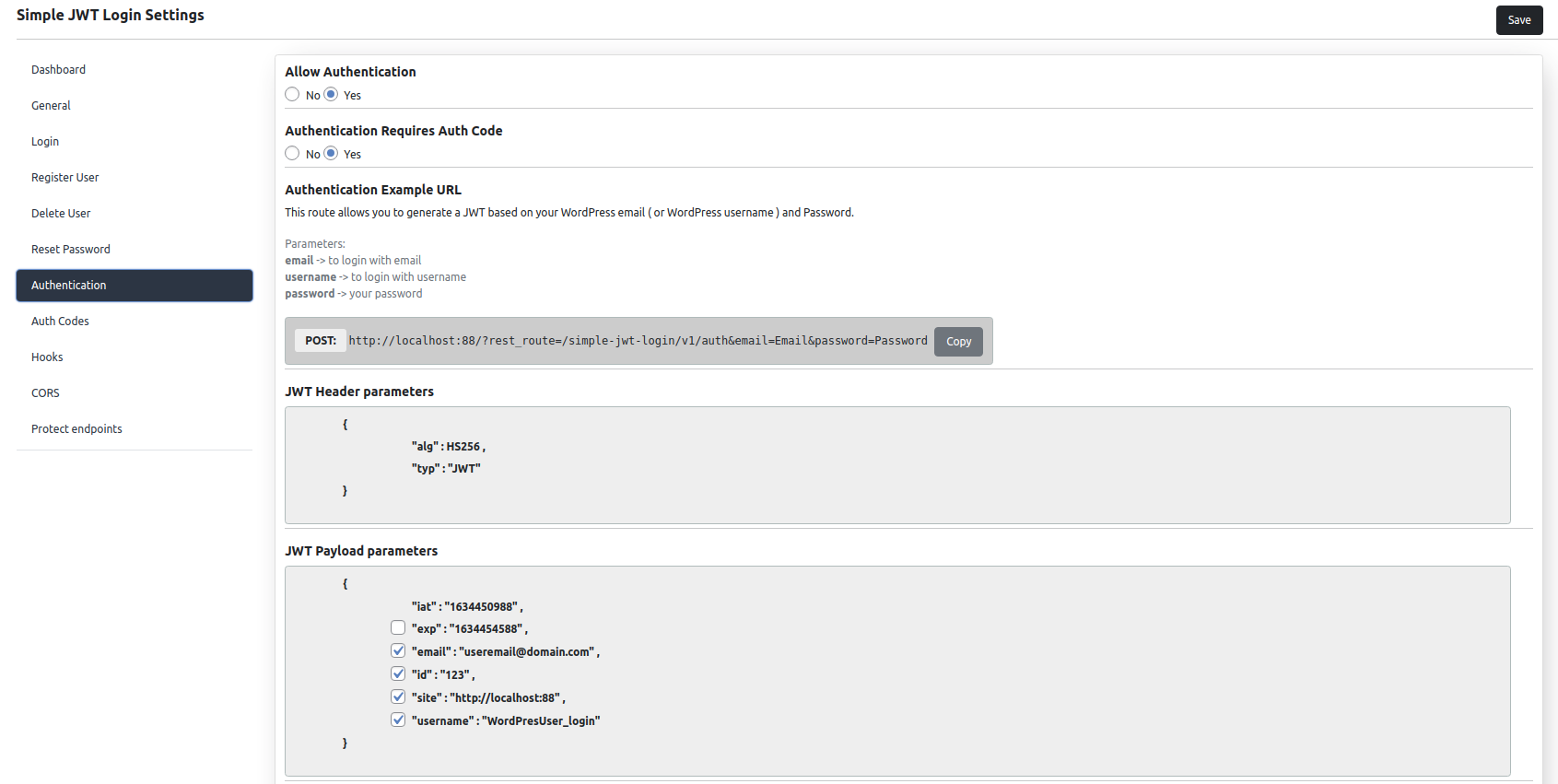
Features
Refresh time to live
You can specify the length of time (in minutes) that the token can be refreshed within.
For example, the user can refresh their token within a 2-week window of the original token being created until they must re-authenticate.
Defaults value is set to 2 weeks.